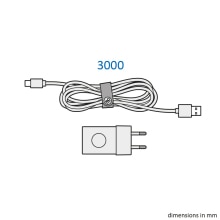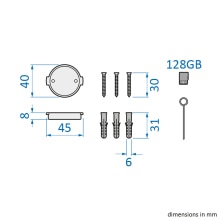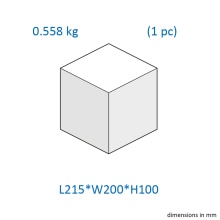Notify me when this product is back in stock
Coming soon! Notify me when this product is available
Thank you for subscribing
Product information
See Baby Monitor
Smart Nursery
Design
Advanced Intelligence
Ease of use
Specification
- SKU:
- 3201111000
- Age of child:
- 0 M+
- Total product weight:
- 0.36
- Removable covers:
- No
- Removable inlay:
- No
Product specifications
- SKU:
- 3201111000
- EAN:
- 3220660339129
- Age of child:
- 0 M+
- Total product weight:
- 0.36
- Washing frame instructions:
- Wipe clean
- Product Materials breakdown:
- 1018A iron 3% , ABS 30% , PC+10% Glassfiber 7%,PCBA board 8% , Silica Gel 4% , PVC 20% , Stainless Iron 20% , PU 8%
- Conforms to:
- EN 62368-1:2014+A11:2017, EN IEC 62311:2020, EN 55032:2015+A11:2020EN 50130-4:2011+A1:2020, EN 50130-4:2011+A1:2014, EN IEC 61000-3-3:2013+A1:2019, EN55035:2017+A11:2020, ETSI EN 301 489-1 v2.23 (2019-11), ETSI EN 301 489-17 v3.2.4 (2020-09), ETS I EN 300
- Adjustable backrest:
- No
- Removable covers:
- No
- Removable inlay:
- No
- Included power adapter:
- USB-A - AC-DC Wall Adapter - 100-240VAC@50/60Hz 0.5A to 5VDC 1A
- Included power plug:
- EU - IEC AC Power Plug - Type C - "Europlug"
- Power consumption:
- 5W
- Sound produced:
- Yes
- Volume control:
- Yes
See Baby Monitor
Ease of use
Optional sound & movement notifications
Monitor's head rotation left to right & up to down
Works with Amazon Alexa & Google Home
Zoom in & zoom out function
Day & night vision for the best quality at all times
Live 1080p HD streaming for the best vision
Advanced and personalised routines in the Maxi-Cosi Connected Home app
Comfort
2way-talk allows your little one to be comforted by your voice
Safety
Safe & secure, streaming data is fully encrypted so your family moments remain private.
General
Humidity level visible and optional notifications
Room temperature visible and optional notifications
Motion detection with adjustable sensitivity
Sound detection with adjustable sensitivity
Built-in white noises (2) & lullabies (5)
Optional video recording & photos
Optional Cloud storage in app (with subscribtion)
Possibility to use a SD card (not included)
Contact information
Dorel Juvenile Netherlands
Korendijk 5
5704 RD Helmond
The Netherlands
Tel: +31 (0) 492 578111
Included
- See Baby Monitor
- Cable
- 4 screws (32mm)
- Plugs
- Charger
- Wall support
- Reset pin
FAQs
Videos




See Baby Monitor
See Baby Monitor

24/7 Reassurance | Everyday ease | Soothing | Modern minimal design |

Connected Home
One app. Total control.
Connected Nursery
Smart & Simple
Modern minimalist design
See more product information
Why Choose Me

24/7 Reassurance
Never miss a moment. Watch live 1080p HD streaming in the palm of your hand and keep a close eye on your baby at any time with day and night vision, and remote-controlled pan, tilt and zoom.

Everyday ease
Via the app, you can set up advanced personalised routines and access remote-control pan, tilt & zoom, soothing sounds or set temperature & humidity levels.

Soothing
For peace of mind, you can program a variety of sleep-inducing lullabies or soothing white noises to comfort and soothe your little one.

Modern minimal design
The stylish See Baby Monitor is designed to complement modern home interiors with its minimal sleek lines and soft, natural colours.